Modes
Gestures used across different Modes including Sculpt, Paint, Coat, Style and Effects.

Switch quickly between add and subtract.
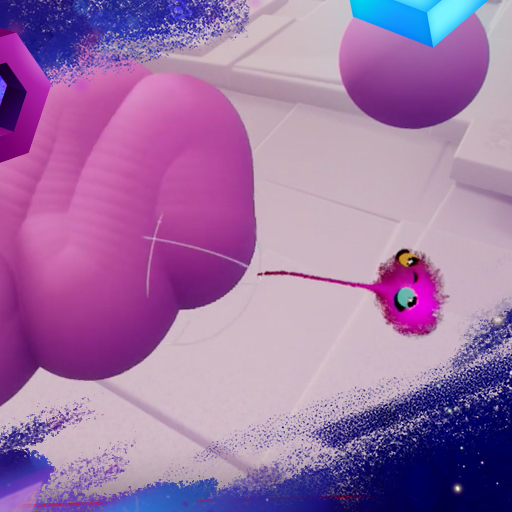
Switch quickly between stamp and smear in sculpt mode.

Switch temporarily to move in sculpt mode or paint mode.
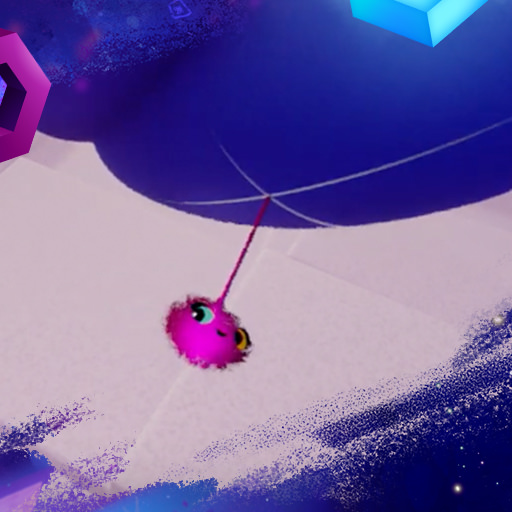
Enable the form gestures while in sculpt mode.

Switch between soft blend and hard blend in sculpt mode.
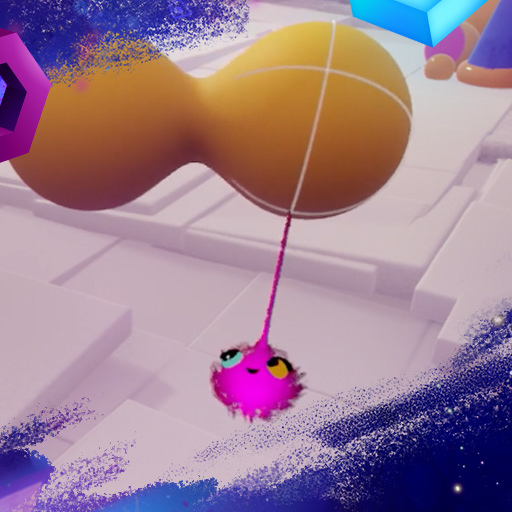
Adjust the amount of blend.
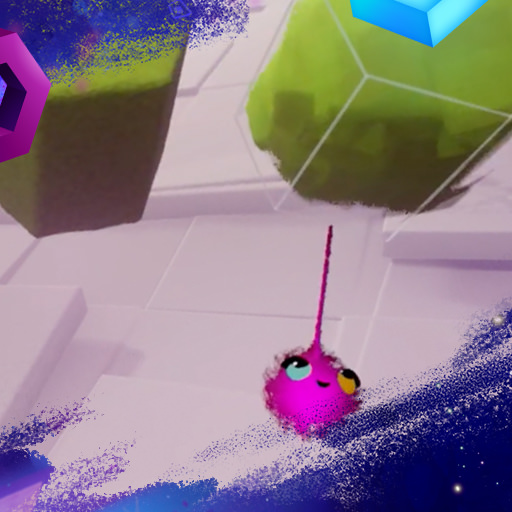
Adjust the amount of looseness.

Switch between uniform looseness and varying looseness in sculpt mode.

Adjust the opacity when using the spraypaint tool.
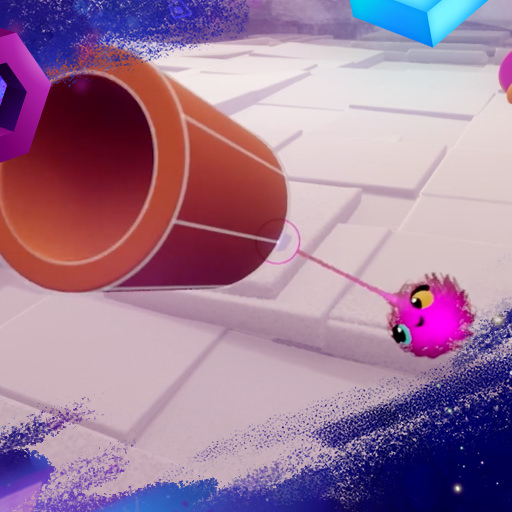
Make a hole in your shape while using form.
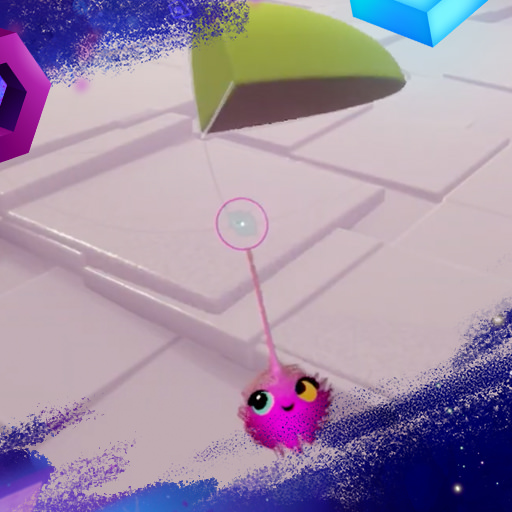
Halve or quarter your shape while using form.

Extrude a shape straight from its outline while using form.

Spin a shape or a fleck before working with it.

Use form for expressive curves.

Turn the mirror on and off quickly.

Use the colour picker to create and mix colours.
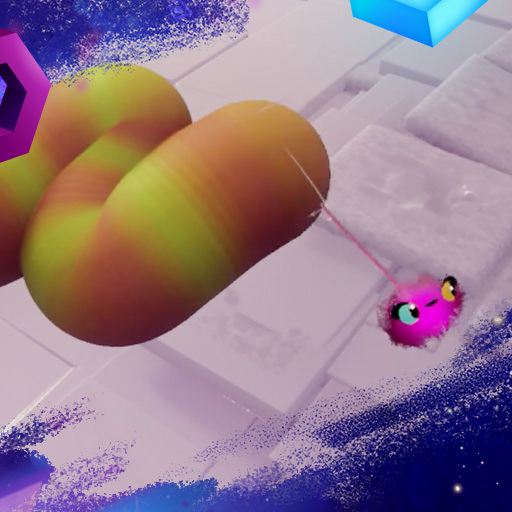
Making tumbler colours.

Using scatter, with stamp, brush, draw and rule flecks.

Using fade with stamp fleck.
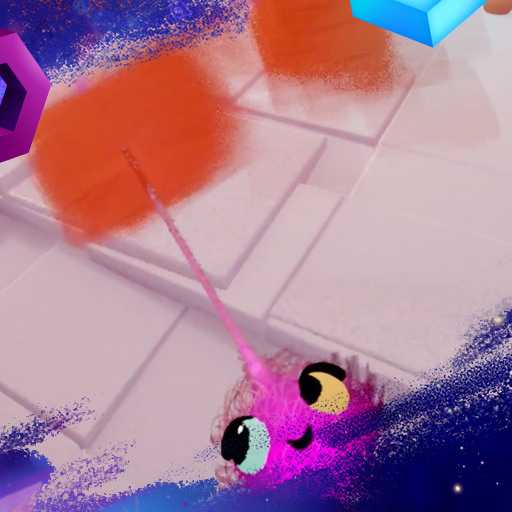
Adjusting the opacity of your flecks.

Using the volume brush to capture many things at once with any of the coat, style and effects tools.

Using the superstyle tool.

Adjusting the rate of application of coat, style and effects tools.
The Dreams User Guide is a work-in-progress. Keep an eye out for updates as we add more learning resources and articles over time.